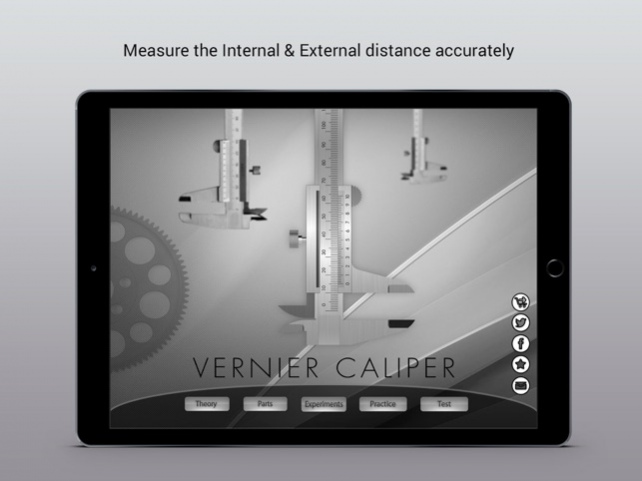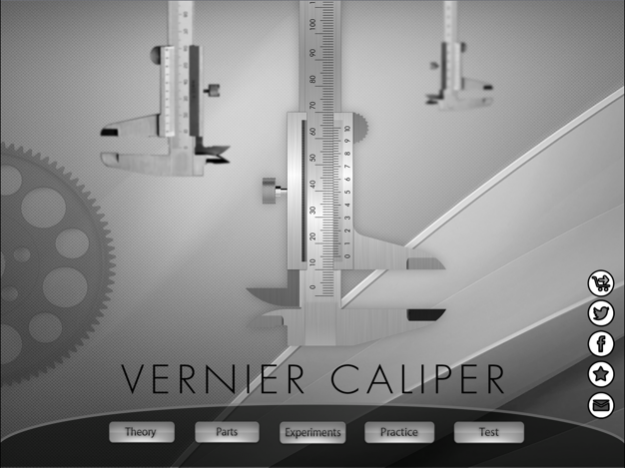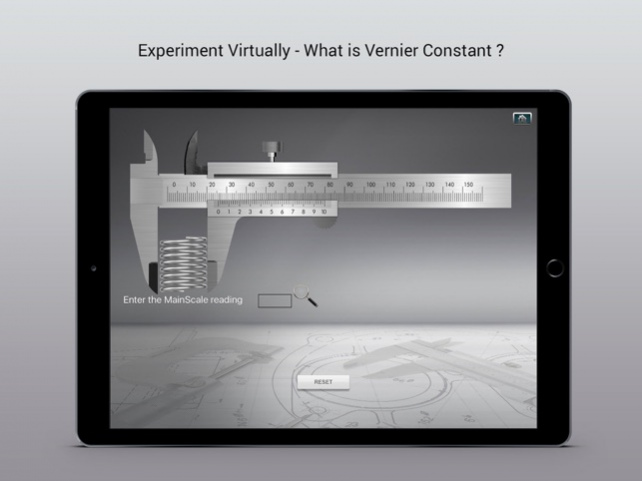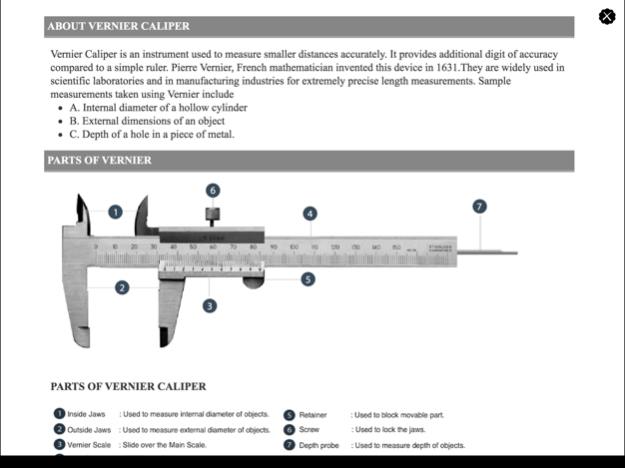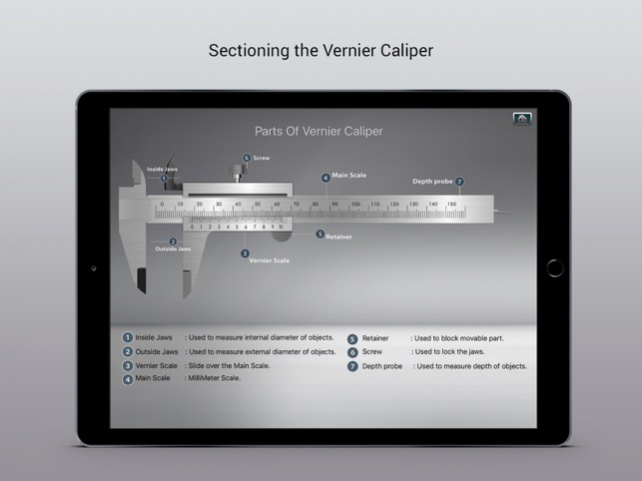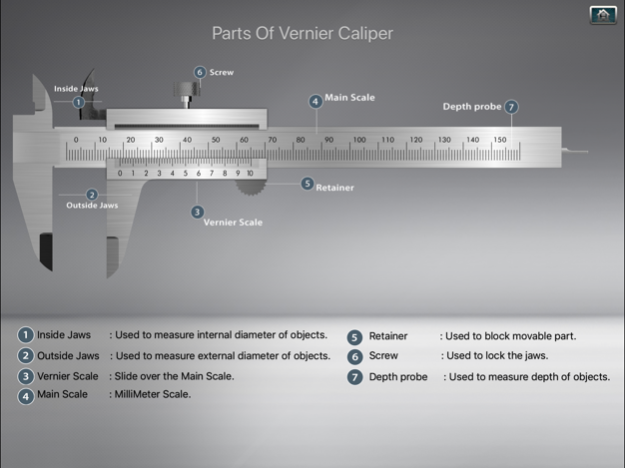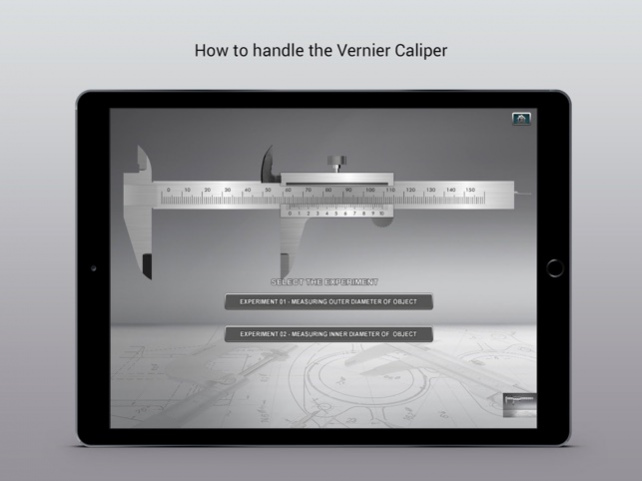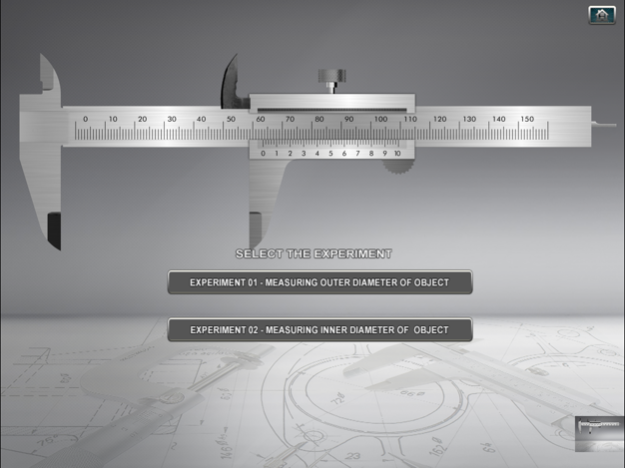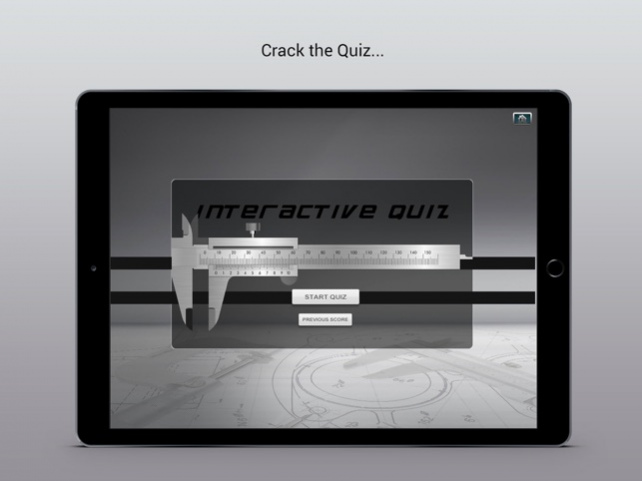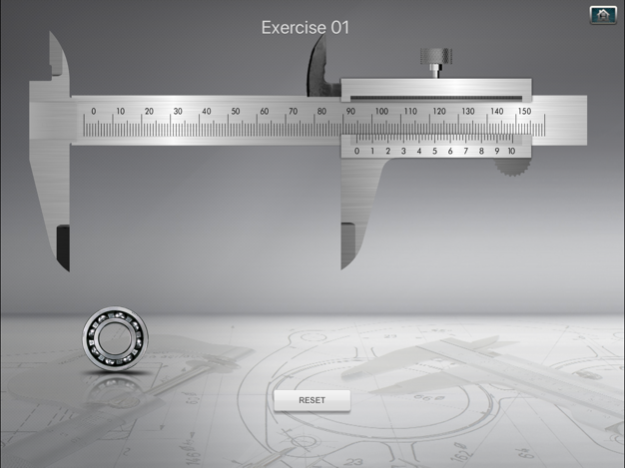Vernier Caliper 1.7
Paid Version
Publisher Description
Vernier Caliper K12 app illustrates the process of measuring internal and external diameter of an object accurately. This is a student-friendly app that helps to understand the principle and process of Vernier Caliper using animation and simulation in an easy way. It includes a practice section for students to measure internal and external diameter of an object. Our objective is to make this science concept simple to understand and get in-depth knowledge of the subject.
==Features==
Theory - Explains in detail about Vernier Caliper and its measurement process.
Parts - For better understanding, all parts of Vernier Caliper are marked in the animation.
Experiment - Includes a 3D simulated experiment set-up to demonstrate how to measure the outer and inner diameter of an object .
Quiz - An interactive quiz to assess the level of understanding with a score board.
Download the Vernier Caliper app and other K12 educational apps published by Ajax Media Tech. With the gamified education model, children will be able to absorb and learn the fundamentals and basics with minimal efforts and maximum retention.
Jul 29, 2022
Version 1.7
Updated to support latest devices
About Vernier Caliper
Vernier Caliper is a paid app for iOS published in the Kids list of apps, part of Education.
The company that develops Vernier Caliper is www.ajaxmediatech.com. The latest version released by its developer is 1.7. This app was rated by 1 users of our site and has an average rating of 5.0.
To install Vernier Caliper on your iOS device, just click the green Continue To App button above to start the installation process. The app is listed on our website since 2022-07-29 and was downloaded 82 times. We have already checked if the download link is safe, however for your own protection we recommend that you scan the downloaded app with your antivirus. Your antivirus may detect the Vernier Caliper as malware if the download link is broken.
How to install Vernier Caliper on your iOS device:
- Click on the Continue To App button on our website. This will redirect you to the App Store.
- Once the Vernier Caliper is shown in the iTunes listing of your iOS device, you can start its download and installation. Tap on the GET button to the right of the app to start downloading it.
- If you are not logged-in the iOS appstore app, you'll be prompted for your your Apple ID and/or password.
- After Vernier Caliper is downloaded, you'll see an INSTALL button to the right. Tap on it to start the actual installation of the iOS app.
- Once installation is finished you can tap on the OPEN button to start it. Its icon will also be added to your device home screen.